Lately I have been very frustrated with RequireJS. I have a feeling that I have to fork almost every third party library I’m using in my projects. So I started investigating Browserify as an alternative. Here’s what I found.
RequireJS

First I want to little bit explain why RequireJS bugs me. The main reason is the mess with the AMD define functions calls in various libraries. Some do them and some don’t. That’s usually ok because you can easily shim the libraries but when you have dependencies between the third party libraries the shit starts hitting the fan.
Disappearing globals
My latest frustration was with the Flotr2 graphing library. I decided to use
the regular build with the intention of shimming the Flotr global because the
AMD build was so much older. But there was a nasty surprise waiting for the
RequireJS users. Flotr2 depends on a library called Bean which is bundled into
Flotr2 and it just expects to find the Bean library from the global namespace.
Ok, but the Bean library itself has an UMD style AMD definition which means
that when it detects an AMD define function it uses it and skips the creation
of the global which results in broken Flotr2. It really bums me out to fork
libraries and remove AMD defines to make them work with AMD!
update!
Handlebars plugin and the build step
Another pain point has been the require-handlebars-plugin. It’s really complex to configure to work properly with the r.js builds. It requires forked versions of Handlebars, Underscore and json2 libraries. It also forces you to include some i18n solution which collided with ours. Not fun. I just wanted to use Handlebars with precompilation (In the end I ended up writing my own Handlebars loader plugin).
These are just few of the issues I’ve had with RequireJS. Not really anything blocking but there is just always some annoyances especially with build the step and it doesn’t help that it doesn’t give proper error messages when something goes wrong.
Enter Browserify V2

I’ve always preferred the node.js style module syntax (module.exports) over
the AMD style. It’s just simpler and easier to deal with. Also I haven’t gotten
any real benefits from the asynchronous part of AMD. So I’m very open to
replace it with simpler synchronous requires. And now with the new version 2 of
Browserify by substack it seems to more simpler than ever to use them in the
browsers too.
So I made a list of few features I need to consider before jumping into it:
- Debugging: I don’t want to see just one big bundle in the browser
- Using libraries with globals
- CoffeeScript precompiling
- Handlebars precompiling
- Multiple versions of the same dependency
Debugging
Well this one was easy. Just build the bundle with --debug flag
$ browserify --debug main.js > bundle.js
and Browserify will inline source maps into the bundle and then just fire up Chrome with source maps enabled from developer tools and it will display the original files as they where separate files.
But currently this seems to work only with Chrome. In others you get just a huge bundle of Javascript. Source maps are coming to Firefox but I wouldn’t put my hopes up for IE…
Using libraries with globals
Lets face it. The browser world is just not going to adopt any module system unanimously any time soon. We just have to work with libraries exposing them as globals on the window object. I just want be able to use them without forking them.
Browserify does somewhat decent job about this. If you require a random
Javascript file exposing globals the require call will return undefined but
after that you can just access the globals. Only requirement seems to be that
the library exposes itself explicitly to the window object. If it uses a
var statement to declare the global then you get into trouble. In Browserify
that global will be hidden inside the module closure. Also this seems to be
bound to some internal dependency array of Browserify so libraries exposing
global to it need some special handling too. update!
Shims
In RequireJS you can configure shims for the globals. With shims you can use the globals just they had the AMD define without touching the library code. It appears that you can do the same in Browserify just by writing simple wrapper modules.
Example with jQuery:
1 2 3 4 5 | |
And then for example in jQuery plugin module you can just do:
1 2 | |
Also in a Flotr like cases note where you have a library expecting a global but you only have it as a non global module you can just put the global back in the shim:
1 2 3 4 | |
CoffeeScript precompiling
Substack himself has written a CoffeeScript plugin for Browserify called coffeeify. Since he isn’t a CoffeeScript user he is looking for maintainers for the plugin. Nevertheless the plugin works surprisingly well.
It is used by installing it locally to a project and calling browserify with
a --transfrom flag:
$ npm install coffeeify
$ browserify --transform coffeeify --debug main.js > bundle.js
By working surprisingly well I mean this fun little feature:
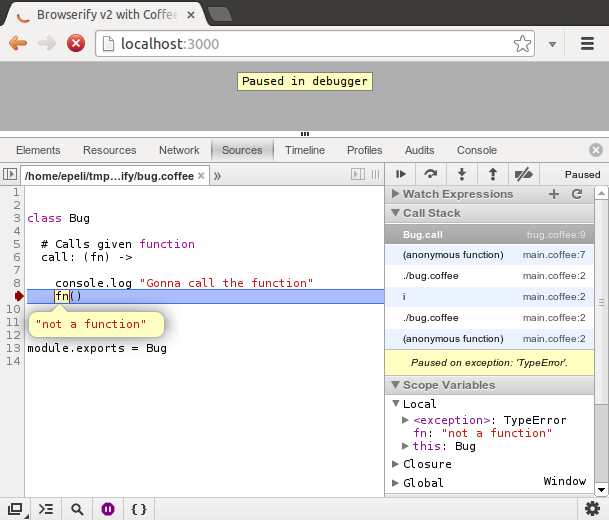
Source maps!
Handlebars precompiling
Well, here Browserify had nothing to offer out of the box but I took it as an opportunity to get my self familiar the Browserify transform plugin API and about an hour later had it working:
https://github.com/epeli/node-hbsfy
When compared to RequireJS plugin API this was a really nice experience. A lot less confusing: No need to figure out how to do ajax in development, file system reading during build build or how to work with custom APIs. Just the familiar node.js transform streams here. I like it a lot.
Multiple versions of the same dependency
As Browserify uses npm as its package manager you should be aware how npm pulls in dependencies. If two modules have a same dependency but on a different versions it will download two copies of this dependency and those will be put into the Browserify bundle too! Luckily npm is smart enough to combine those dependencies if their semver version strings are compatible.
This means that if you use for example Underscore in your project root it must be compatible with every subdependency of your dependencies to get only one copy of Underscore to your Browserify bundle. But I do think this is a nice feature because then you don’t get into any trouble using libraries with conflicting dependencies. You only get few more bytes. It’s just something to be aware.
Conclusion
This journey is still on going but I think will try using Browserify in my next project or convert some old one from RequireJS.
To conclude here’s a list of pros and cons when moving from RequireJS to Browserify.
Pros
- Always bundling. No running into build problems later on.
- Can use cool things from node.js.
- Simpler syntax:
module.exports = ...FTW! - npm at your disposal.
- Sharing modules with node.js is no brainer
- Source maps for CoffeeScript. Thou RequireJS will probably get those soon too.
- The plugin API is awesome.
Cons
- Always bundling. Debugging old browsers can be a pain.
- Must use a watcher tool for the builds. RequireJS can work purely in the browser
- Some people might not want browser only libraries to npm. I’m not sure what’s the node.js/npm authors’ stand on this update!, but nevertheless with browserify you are not bound to npm. Nothing should prevent you from using CommonJS modules from Bower for example.
- Documentation could be better. Lots of things are assumed that you know already from node.js. I hope this blog post helps a little bit.
- No community other than the node.js community. I’d like to see a mailing list and an IRC channel.
Next
There are still few thing I want to investigate. If browser only modules are ok in npm: How can I use images and CSS from a npm module? CSS could done with a transform plugin and some runtime code which appends it to DOM, but how to get images from it especially if I’m not using node.js as my backend?
Another interesting area to investigate would be component modules. They use the CommonJS syntax but I have no idea whether they can be used from Browserify.
Drop a comment if you know anything about these. Thanks!
Note: In reality the Flotr2 distribution is unusable in Browserify too because it contains multiple CommonJS exports in a single file which is inherently incompatible with the CommonJS specification to start with.
Update 1: Browser only modules are ok in npm. See the comments.
Update 2: It appears you can restore the global from RequireJS too.
Update 3: this works like you would expect in node now.